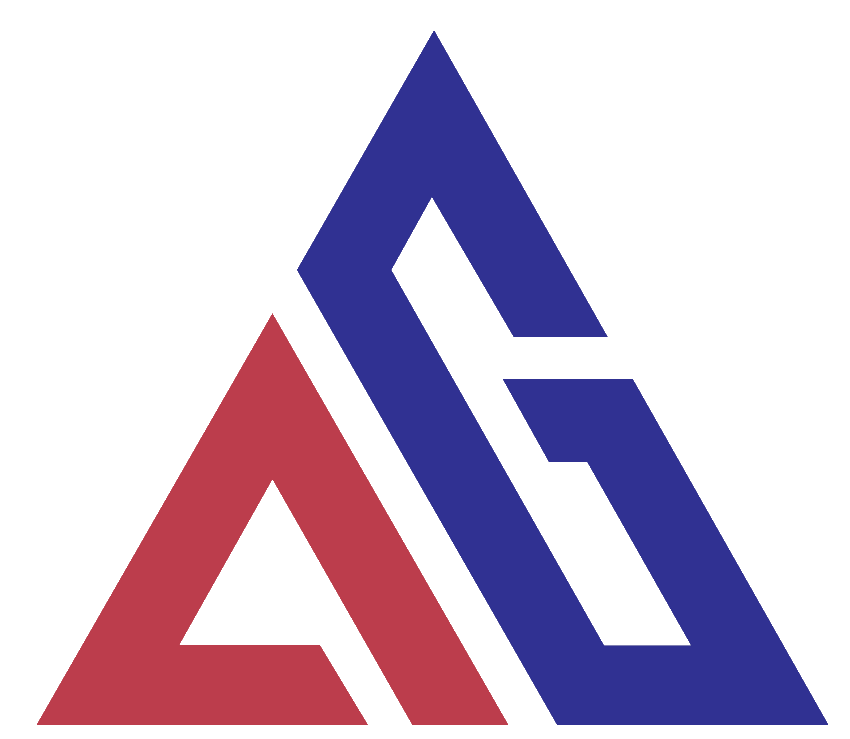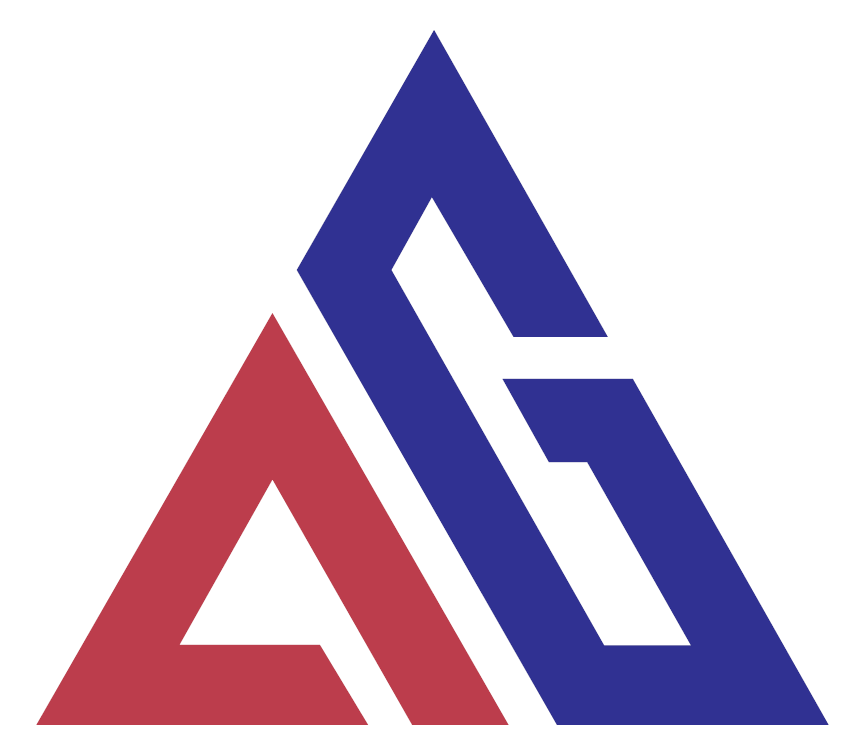The **NIST (National Institute of Standards and Technology)** provides guidelines for securely erasing data from storage devices, including SSDs (Solid State Drives). The most relevant standard for this purpose is **NIST Special Publication 800-88 Revision 1**, titled *”Guidelines for Media Sanitization.”*
### Key Recommendations for SSD Erasure:
- **Understand the SSD Technology**:
– SSDs behave differently from traditional HDDs due to wear leveling, over-provisioning, and the use of flash memory. These factors make secure erasure more complex.
- **Sanitization Methods for SSDs**:
NIST 800-88 Rev 1 outlines three main sanitization methods:
– **Clear**: Use logical techniques to overwrite data (e.g., issuing a “Secure Erase” command). This is often sufficient for SSDs.
– **Purge**: Use cryptographic erasure (if supported by the SSD) or physical destruction if cryptographic erasure is not feasible.
– **Destroy**: Physically destroy the SSD to ensure data cannot be recovered.
- **Recommended Steps for SSD Erasure**:
– **Step 1: Use the SSD’s Built-in Secure Erase Command**:
– Most modern SSDs support a **Secure Erase** command (ATA or NVMe standard) that resets all cells to a blank state. This is the most effective and efficient method.
– **Step 2: Cryptographic Erasure (if supported)**:
– If the SSD supports encryption, you can simply delete the encryption key, rendering the data unrecoverable.
– **Step 3: Physical Destruction (if necessary)**:
– If the SSD does not support Secure Erase or cryptographic erasure, physical destruction (e.g., shredding, disintegrating) is recommended.
- **Verification**:
– After performing the sanitization, verify that the data has been effectively erased using appropriate tools or methods.
### Important Notes:
– **Overwriting SSDs is not recommended**: Unlike HDDs, overwriting SSDs can be ineffective due to wear leveling and may reduce the lifespan of the drive.
– **Check Manufacturer Documentation**: Always refer to the SSD manufacturer’s guidelines for specific sanitization instructions, as methods may vary by model.
For more details, you can refer to the full document:
[NIST SP 800-88 Rev 1](https://nvlpubs.nist.gov/nistpubs/SpecialPublications/NIST.SP.800-88r1.pdf)